The Ultimate AI PC Buying Guide: How to Choose the Perfect Laptop for Your AI Needs
- UOWAMOU

- Jun 20, 2024
- 4 min read
Updated: Mar 19, 2025
Introduction
Selecting the ideal AI PC among the vast array of options can be challenging. Whether you're a student, a professional, or an enthusiast of AI applications, gaming, and multimedia, the right AI PC can significantly enhance your productivity and enjoyment. This guide is designed to offer you comprehensive insights into performance, portability, budget considerations, and practical tips to assist you in making an informed choice.
Understanding Your Needs for AI PCs
Identifying the primary purpose of your AI PC is the first step before exploring specifications and features. Are you a student in need of a lightweight 15.6-inch AI PC for note-taking and assignments? Or are you a professional looking for a high-performance AI PC to handle complex work applications? Understanding your requirements will help you choose an AI PC that aligns with your lifestyle and AI needs.
For those who travel or study, portability and battery life are crucial. An AI PC with a long battery life allows you to work or learn without the constant need for power outlets. If performance is a priority, especially for AI tasks, consider the processor, RAM, and storage options. An AI PC with at least 16GB of RAM and an SSD for fast data access, like the UOWAMOU Laptop, is ideal.
Key Features to Look For in an AI PC
When selecting an AI PC, certain features are essential. These include the processor, RAM, storage, display, and operating system.
Processor for AI Tasks
The processor is the core of your AI PC. Intel and AMD processors are known for their performance and reliability, making them suitable for AI applications. For AI PCs, consider models with Intel or AMD processors that can handle the demands of AI software.
RAM for AI Multitasking
Adequate RAM is vital for multitasking and smooth AI PC performance. A laptop with 16GB of RAM, such as the UOWAMOU Laptop, allows you to run multiple AI applications simultaneously without lag.
Storage for Speedy AI Operations
SSD storage is recommended for AI PCs due to their speed and reliability compared to traditional HDDs. A 512GB NVMe SSD ensures quick boot times and fast data access, which is beneficial for AI operations.
Display for AI Visualization
A 15.6-inch FHD IPS display offers a balance between portability and usability, providing clear visuals and wide viewing angles essential for AI visualization and multimedia tasks.
Operating System for AI Compatibility
Windows 11 AI PCs come with features that enhance productivity and security, making them compatible with a wide range of AI software.
Budget Considerations for AI PCs
Your budget will significantly influence the type of AI PC you can afford. Here's what to expect at different price points:
Entry-Level AI PCs
In the 300−300−600 range, you'll find basic AI PCs suitable for light AI tasks and everyday use.
Mid-Range AI PCs
For 600−600−1,000, you can acquire more powerful AI PCs with better performance and features, ideal for professionals and gamers.
High-End AI PCs
Above $1,000, premium AI PCs with top specs, excellent build quality, and advanced features are available.
Top Recommended AI PCs
Budget AI PC
The Acer Aspire 5 is a cost-effective choice, offering a good processor, 8GB RAM, and a 256GB SSD for light AI tasks.
Business AI PC
The Dell XPS 13 is ideal for professionals, with its lightweight design, stunning display, and long battery life.
Gaming AI PC
Gamers will appreciate the ASUS ROG Zephyrus G14, featuring an AMD Ryzen processor and NVIDIA GPU for gaming and AI capabilities.
Ultra-Portable AI PC
The MacBook Air M1 is unbeatable for portability and performance, perfect for AI applications on the go.
The UOWAMOU Enabler Laptop Computer is also worth considering, with its 16GB LPDDR5 RAM, 512GB NVMe SSD, and Intel Quad Core N100 processor, making it a strong contender for various AI needs.
Making the Final Decision on Your AI PC
When choosing your AI PC, compare specifications, read reviews, and try models in-store if possible. Consider warranties and customer support to ensure a smooth experience.
Conclusion with Actionable Insights for AI PC Buyers
Understanding your needs, focusing on key features, budget considerations, and making informed decisions will guide you in selecting the right AI PC. The UOWAMOU Enabler Laptop Computer is a versatile and powerful AI PC that meets a wide range of user needs.
Call-to-Action
Share your AI PC experiences or ask questions in the comments below. If this guide was helpful, please share it on social media. And consider the UOWAMOU Enabler Laptop Computer for your AI computing requirements.
FAQ for AI PC Users
What are the best AI PC options to consider in 2024?
The top AI PC options for 2024 include the Asus Zenbook 14 OLED Touch, Apple MacBook Air, Acer Aspire 3, Asus Zenbook 14X OLED, Asus Chromebook Plus CX34, Lenovo ThinkPad X1 Carbon Gen 12, MSI Prestige 16 AI Evo, and Apple MacBook Pro 16-Inch, all capable of handling AI tasks efficiently.
How long should an AI PC last on average?
An AI PC should last between 3-7 years based on average life expectancy. However, this depends on usage patterns and maintenance.
What are the different types of AI PCs available in 2024?
The types of AI PCs available in 2024 include general-purpose AI PCs, ultrabooks, gaming AI PCs, workstation or creator AI PCs, 2-in-1s and convertibles, and Chromebooks that support AI applications.
How does the UOWAMOU Laptop fit into the AI PC category?
The UOWAMOU Laptop is a versatile AI PC with a powerful Intel Quad Core N100 processor, ample 16GB LPDDR5 RAM, and a 512GB NVMe SSD, making it suitable for a variety of AI tasks and applications.
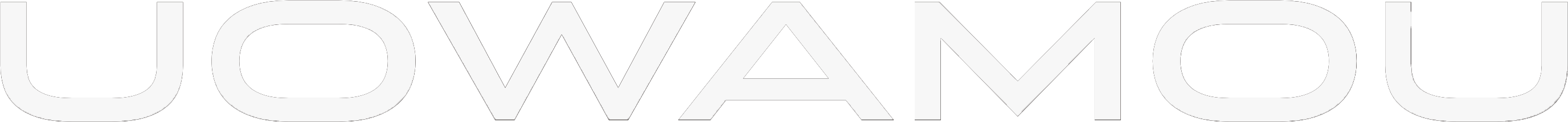



Comments