Supercharge Your Remote Work Setup with These Laptop Computers Tweaks
- UOWAMOU

- Jun 13, 2024
- 4 min read
Updated: Mar 13, 2025
In an era where the home office has become the new norm, the clamor for optimizing our digital companions—laptops—has never been louder. If you're part of the burgeoning remote workforce, tweaking your laptop for peak performance isn't just an option; it's a necessity. Let's dive into how you can transform your laptop into a remote work powerhouse, focusing on performance, security, and a personalized workspace that doesn't just meet but exceeds your needs.
Introduction
A seismic shift towards remote work has made optimizing our laptops more crucial than ever. An adept laptop isn't just a tool; it's your office, your archive, and sometimes, your only line to the outside professional world. This post will serve as your roadmap to enhancing your laptop for remote work, covering performance upgrades, security fortification, and workspace customization.
Optimizing Laptop Performance
Choosing the Right Laptop
Before we delve into the specifics of optimization, it's essential to establish a solid foundation by choosing the right laptop. For remote work, not just any laptop will do. You need a powerhouse that can handle multitasking and extensive work hours without breaking a sweat. The UOWAMOU Laptop Computer 15.6 inch is a prime example. It boasts an Intel Quad Core N100 Processor and 16GB LPDDR5 RAM along with 512GB NVMe SSD, ensuring your remote work setup is both swift and spacious.
Enhancing Your Laptop’s Speed and Efficiency
To boost your laptop's speed and efficiency, start by cleaning your startup programs to ensure only essential services run at launch. Declutter your desktop and files regularly, and utilize disk cleanup tools to free up space. If your laptop allows, consider adding more RAM. Lastly, embrace the cloud for storage to keep your SSD lean and mean, much like the 512GB M.2 NVMe SSD in our featured laptop, which is built for speed.
Upgrading Your Operating System and Software
Regularly updating your operating system and software is not just good practice; it's a performance enhancer. Each update brings new features and improved security. For example, Windows 11 Pro comes packed with the latest enhancements designed to keep your laptop running smoothly and securely.
Enhancing Security for Remote Work
Essential Security Practices
For remote workers, a secure laptop is as important as a fast one. Begin by implementing robust passwords and enabling two-factor authentication wherever possible. The fingerprint reader on the UOWAMOU Laptop ensures that you're the only one getting in.
Using VPNs and Antivirus Software
Working remotely often involves connecting to public or semi-public Wi-Fi networks, making VPNs and antivirus software indispensable. They protect your data and keep prying eyes at bay, ensuring your work and personal information remain confidential.
Personalizing Your Remote Workspace
Ergonomics and Comfort
Your physical workspace significantly affects your productivity and health. Ensure your screen is at eye level and invest in a good chair. The UOWAMOU Laptop's 15.6-inch FHD IPS display, with its narrow bezels, provides a comfortable viewing experience that reduces eye strain and enhances focus.
Tools and Accessories for Efficiency
Enhance your setup with peripherals that streamline your workflow. The UOWAMOU Laptop offers ample ports, making it easy to connect everything from external monitors to ergonomic keyboards.
Overcoming Common Remote Work Challenges
Staying Connected
In remote work, connectivity is crucial. WiFi 6, as featured in our laptop, offers faster, more reliable internet connections, keeping you always in the loop.
Managing Distractions and Maintaining Productivity
Creating a dedicated workspace and setting a schedule can help manage distractions. A tidy digital workspace is as important as a physical one. Regularly organize your files and close unused applications to keep both your mind and laptop clutter-free.
Call to Action
Transform your remote work experience with the UOWAMOU Laptop Computer 15.6 inch. Designed for the modern professional, it combines powerful performance with cutting-edge security and connectivity features. Whether you're multitasking, streaming, or just getting the job done, this laptop is your ideal companion for efficient and secure work from anywhere.
Elevate your remote work setup today and discover the difference a truly optimized laptop can make.
Conclusion
Optimizing your laptop for remote work is more than a convenience—it's a necessity in today's digital age. From enhancing performance and security to personalizing your workspace, every tweak brings you closer to a seamless remote work experience. The UOWAMOU Laptop Computer 15.6 inch stands at the intersection of performance, security, and comfort, making it an excellent choice for anyone looking to supercharge their remote work setup.
FAQ
What are the key features of the UOWAMOU Laptop Computer 15.6 inch?
The UOWAMOU Laptop Computer 15.6 inch features an Intel Quad Core N100 Processor, 16GB LPDDR5 RAM, 512GB NVMe SSD, and a 15.6-inch FHD IPS display with narrow bezels for a comfortable viewing experience.
How can I enhance the speed and efficiency of my laptop for remote work?
To enhance speed and efficiency, clean startup programs, declutter desktop and files, utilize disk cleanup tools, consider adding more RAM, and embrace cloud storage to keep your SSD lean and mean.
What security features does the UOWAMOU Laptop offer for remote work?
The UOWAMOU Laptop offers essential security features such as a fingerprint reader, support for VPNs, and antivirus software to ensure data privacy and protection from online threats.
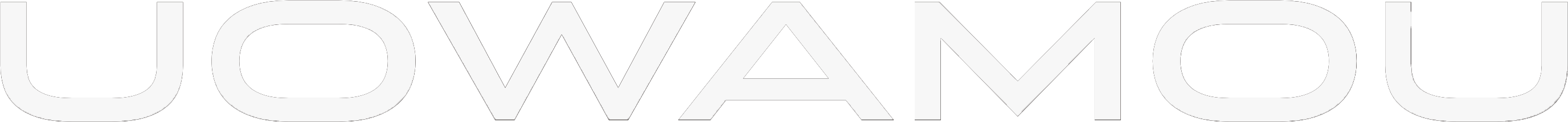



Comments