Maximizing Productivity: The Ultimate Guide to Choosing the Perfect Laptop for Your Needs
- UOWAMOU

- Jun 21, 2024
- 6 min read
Updated: Mar 19, 2025
Introduction
In today's fast-paced digital world, having the right laptop computer can make all the difference in maximizing productivity. Whether you're a student cramming for finals, a professional juggling multiple projects, or a creative bringing visions to life, your laptop can either be your greatest ally or your biggest hindrance. This guide is designed to help you identify the perfect laptop tailored to your needs, ensuring you get the most bang for your buck and enhance your efficiency.

Understanding Your Needs
Before diving into the features and specifications of various laptops, it's crucial to first understand your specific needs. This foundation will help you make an informed decision.
Identify Your Primary Use Case
Are you using your laptop for work, gaming, creative projects, or casual browsing? Pinpointing your primary use case is the first step. If you're a gamer, you'll need a high-performance machine with a robust GPU. Creative professionals might prioritize a high-resolution display and ample storage. For students and casual users, a balance between performance and portability might be key.
Performance Requirements
The heart of any laptop is its CPU, and the amount of RAM and storage can significantly impact its performance. For intensive tasks like video editing or gaming, a powerful Intel laptop with a high-speed processor and at least 16GB of RAM is essential. For lighter tasks, a less powerful processor may suffice, but don't skimp on RAM—8GB should be the minimum for smooth multitasking.
Portability vs. Power
Balancing portability and power can be tricky. Ultrabooks offer lightweight designs perfect for on-the-go use but may lack the raw power of larger machines. Conversely, a 16GB RAM laptop with a high-end CPU might be heavier but can handle more demanding tasks. Consider how often you'll be traveling with your laptop and what tasks you'll be performing to find the right balance.
Understanding your needs paves the way for evaluating key features that align with those needs.
Key Features to Consider
When shopping for a laptop, several key features should be at the forefront of your decision-making process.
Processor Power
The CPU is the brain of your laptop, and choosing the right one is crucial. Intel processors, like the Intel Quad Core N100, are known for their performance and reliability. With a boost up to 3.4GHz, the N100 can handle everything from everyday tasks to more demanding applications with ease.
Memory and Storage
A laptop with 16GB LPDDR5 RAM and 512GB NVMe SSD storage ensures smooth operation and ample space for your files. This combination provides quick access to data and efficient multitasking capabilities. The speed of LPDDR5 RAM at 4800MHz paired with the storage speed of an NVMe SSD is a game-changer.
Display Quality
The display is where you interact with your laptop the most, so it needs to be top-notch. A 15.6-inch FHD IPS display with an impressive 5mm narrow bezel ensures excellent visual quality and an immersive viewing experience. Whether you're watching videos, editing photos, or reading documents, a high-quality screen makes a difference.
Battery Life
Long battery life is essential for all-day use, especially if you're often away from a power source. Evaluate battery performance based on your typical usage. A laptop with a robust battery can keep you productive throughout the day without constantly hunting for an outlet.
Operating System
Choosing the right operating system is also important. Windows 11 laptops offer a user-friendly interface, enhanced security features, and compatibility with a wide range of software. Compare it with other OS options to see which one aligns best with your needs.
Considering these key features ensures that you get a laptop that meets your performance and usability expectations. Next, let's explore the different types of laptops available.
Types of Laptops
Laptops come in various forms, each designed to serve different purposes. Knowing the types can help narrow down your options.
Ultrabooks
Ultrabooks are the epitome of portability and efficiency. They're lightweight, have long battery life, and are perfect for professionals on the move. Despite their slim design, they often pack enough power for everyday tasks and light creative work.
Gaming Laptops
Gaming laptops are high-performance machines designed for gamers and power users. They feature powerful CPUs, dedicated GPUs, and high-refresh-rate displays. While they may be bulkier and more expensive, their performance capabilities are unmatched.
2-in-1 Convertibles
If versatility is what you seek, 2-in-1 convertibles might be your best bet. These laptops can transform into tablets, making them ideal for those who need both a laptop and a tablet. They offer flexibility in usage and are perfect for creative professionals and students alike.
Business Laptops
Business laptops focus on features that matter for professional use, such as security, durability, and connectivity. They often come with enhanced security features like fingerprint readers and robust build quality to withstand daily wear and tear.
Identifying the type of laptop that suits your needs helps streamline your decision. Now, let's look at a featured product that combines many of these desirable features.
Integrating Product Advertisement
Featured Product: Laptop Computer 15.6 inch, 16GB LPDDR5 RAM 512GB NVMe SSD Laptop with FHD IPS Display, Intel Quad Core N100, WiFi 6, BT5.0, RJ45 Ethernet, USB Type C and Fingerprint, Windows 11 Pro
Why This Laptop?
This laptop stands out for several reasons:
Performance: Powered by the latest Intel Quad Core N100 Processor, it can boost up to 3.4GHz, meeting all your computing needs effortlessly.
Memory and Storage: Equipped with 16GB LPDDR5 RAM and 512GB NVMe SSD, it ensures smooth operation and ample storage.
Display and Audio: The 15.6-inch FHD IPS screen with 5mm narrow bezels and four high-quality stereo speakers provide an excellent visual and auditory experience.
Unique Features: Extra quick-access physical buttons for AI applications and a fingerprint reader for secure sign-in.
Connectivity: Comes with the latest WiFi 6 technology and multiple ports, including USB Type C, for all your peripherals.
How It Enhances Productivity
This laptop excels in several areas that boost productivity:
Speed and Efficiency: The high processing power and ample memory allow for seamless multitasking.
Visual and Audio Quality: Enhances your viewing and listening experience, making work more enjoyable.
Security and Connectivity: Ensures secure access and stable internet connections, crucial for professional use.
This laptop integrates top-tier features to keep you productive and efficient. You can check out the product here.
Buying Tips
Choosing the perfect laptop involves more than just looking at specs. Here are some tips to guide you:
Set a Budget
Determine how much you're willing to spend and stick to it. High-end laptops can be tempting, but there are plenty of mid-range options that offer excellent performance without breaking the bank.
Read Reviews
Look for user reviews and professional ratings. These can provide insights into the laptop's performance, durability, and any potential issues you might encounter.
Check Warranty and Support
Ensure the device comes with good after-sales support. A comprehensive warranty and reliable customer service can save you a lot of headaches down the line.
Following these tips will help you make a well-informed purchase decision. Finally, let's summarize the key points and conclude with a call-to-action.
Conclusion
Choosing the right laptop can significantly boost your productivity and efficiency. By understanding your needs and considering key features, you can find a device that perfectly aligns with your requirements. The featured Laptop Computer 15.6 inch, with its powerful specs and unique features, is an excellent choice for anyone looking to enhance their productivity.
Call-to-Action
We'd love to hear your thoughts! Leave a comment below with your favorite laptop features or share this post with someone who might find it helpful. If you're ready to upgrade your laptop, explore the Laptop Computer 15.6 inch and take your productivity to the next level.
Frequently Asked Questions
What are the best laptop options for maximizing productivity?
The best laptop options for maximizing productivity include Asus Zenbook 14 OLED Touch, Apple MacBook Air, Acer Aspire 3, Asus Zenbook 14X OLED, Asus Chromebook Plus CX34, Lenovo ThinkPad X1 Carbon Gen 12, MSI Prestige 16 AI Evo, and Apple MacBook Pro 16-Inch.
How long should a laptop last on average?
Based on the average laptop life expectancy, a new laptop should last between 3-7 years. However, the actual lifespan of a laptop can vary based on several factors.
What are the different types of laptops available in the market?
The different types of laptops available in the market include general purpose or everyday laptops, ultrabooks, gaming laptops, workstation or creator laptops, 2-in-1s and convertibles, Chromebooks, and foldable laptops.
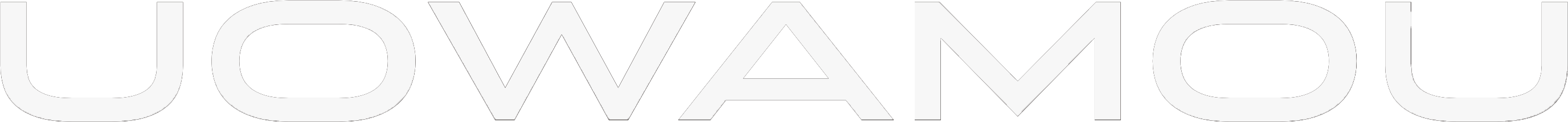



Comments